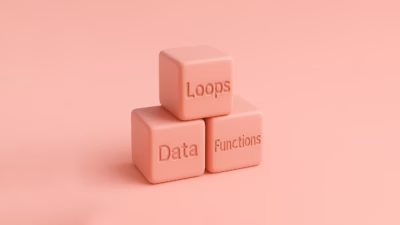The uncomfortable truth: it depends. But not in the way you think.
So you’re getting serious about learning data. Maybe you’ve read a few blog posts, seen job listings with tool names that look like someone spilled alphabet soup (SQL, Python, Excel), and now you’re stuck at the very first fork in the road:
What do I learn first—SQL, Python, or Excel?
You’ve probably already Googled this and found the usual vague advice: “It depends on your goals.”
Cool. But what does that actually mean when your brain’s buzzing and your weekend is wide open?
Let’s break it down in the way I wish someone had done for me—straightforward, realistic, and from someone who’s tried all three in the wrong order more than once.
You’re Not Choosing a Weapon. You’re Choosing a Starting Line.
This question often feels more high-stakes than it actually is. People treat picking their first tool like it’ll lock them into a path forever. Truth? You’ll probably end up learning all three if you stick with data long enough. The order just affects how smooth—or painful—the ride is early on.
Think of it like getting into fitness. You’re not asking whether to buy dumbbells, a yoga mat, or running shoes. You’re asking how to start moving. Eventually, you might use all of them, but you’ve got to pick something that matches where you are right now.
And where you are matters.
So let’s talk through what each tool actually feels like to learn, where they shine, and which one might make the most sense to tackle first—based on how your brain works, what you’re trying to do, and how much chaos you’re ready to handle.
If You’re a Spreadsheet Wizard, Excel Isn’t the Joke You Think It Is
There’s this weird shame in data circles where people try to “graduate” from Excel like it’s a kid’s toy. As if you can’t do real analysis unless you’re hammering out Python scripts in VS Code with seven Chrome tabs of documentation open.
But let’s clear the air: Excel is powerful. Especially when you actually know how to use it properly.
I once saw a finance analyst automate an entire reporting pipeline—pulling data, cleaning it, building dynamic dashboards—all inside Excel. No fancy tools, no Python. Just gnarly formulas, pivot tables, and the kind of cell-referencing logic that made me question my life choices.
Excel wins at:
- Quickly exploring data without writing code
- Doing ad hoc analysis (that question your manager slacks you out of nowhere)
- Visualizing stuff now without setting up anything complex
And honestly, if you’re working in a corporate setting—especially outside of tech—Excel is probably what your teammates are using. Learning it well makes you useful right away.
But here’s the catch: Excel breaks down fast when you’re dealing with scale. Hundreds of thousands of rows? Complex joins across multiple data sources? You’ll end up slow, frustrated, and Googling how to fix #VALUE! errors for the 27th time.
Verdict:
If you’re brand new and a bit scared of code, start here. Learn pivot tables, VLOOKUP/XLOOKUP, conditional formatting, data validation, and charts. But don’t stay here forever. Excel is your launchpad, not your destination.
SQL: The Quiet Powerhouse That Will Never Let You Down
I avoided SQL for years. Thought it looked boring. Thought I’d rather jump straight into Python and “real” coding. Big mistake.
Once I actually learned SQL, everything clicked.
SQL doesn’t look like a programming language—and that’s part of its beauty. It’s a query language. You’re not telling a machine how to do something. You’re describing what you want. It’s declarative, which makes it intuitive once you get the hang of it.
And in the data world? SQL is everywhere.
It’s how you pull data from databases.
It’s how you join different sources, filter records, calculate aggregates.
It’s how dashboards get built, how BI tools work under the hood, and how data analysts do… well, anything.
Here’s the real kicker: even if your job is 80% Python, odds are you’ll still write SQL every week. It’s not going anywhere.
Learning SQL teaches you to think like a data person. You start to see data in tables, think in joins, ask better questions. And unlike Python, where you can get bogged down in setup, packages, and syntax errors, SQL is blissfully focused: what do you want to see from this data, and how can you get it?
Verdict:
If you want to work with data, you will need SQL. It’s a great first tool because it teaches logic, relationships, and filters without throwing you into the deep end of programming. And it’s directly useful on the job, even early on.
Python: The Swiss Army Knife That Might Stab You in the Foot
Python is brilliant. It can do almost anything. Web scraping. Data wrangling. Machine learning. Dashboards. You name it.
But that flexibility comes at a price.
When you’re new, Python feels like opening a massive toolbox with 1,000 unlabeled tools and zero instructions. There’s NumPy, pandas, Matplotlib, scikit-learn, seaborn, Jupyter, VS Code, virtual environments… and you haven’t even touched deployment yet.
It’s easy to spend weeks learning Python without ever seeing a single dataset.
I’ve been there. Spent a month learning Python syntax, building a calculator app (why?!), and only later realized I hadn’t written one line of code that touched real-world data.
That said, once you do get comfortable, Python is amazing. It lets you automate things, clean messy datasets, run experiments, and even build predictive models. It’s where you go when Excel and SQL run out of gas.
But jumping into Python first, without context or direction? That’s a great way to burn out or drown in tutorials without ever building anything.
Verdict:
Learn Python once you’ve gotten your hands dirty with data. Ideally after Excel or SQL. That way, you know what problems you’re solving—and the language becomes a solution, not just a thing you’re “supposed” to learn.
So… What Should You Actually Learn First?
If I had to tattoo this decision on my past self, here’s what I’d say:
Start with SQL if you’re serious about working with data.
SQL teaches the mindset of querying and understanding datasets. It’s useful early, stays relevant forever, and builds a strong foundation.
Start with Excel if you’re not sure you like this stuff yet.
Excel gives you fast feedback, no setup headaches, and a comfortable way to explore. Just don’t stop there.
Only start with Python if you already have programming experience or a very clear project in mind.
Otherwise, it’s too easy to get lost and overwhelmed before you build anything meaningful.
How to Stack Them (Without Going Insane)
Here’s how I recommend stacking these tools so they build on each other:
- Excel — get comfortable with basic formulas, data cleaning, and visualization
- SQL — learn SELECT, WHERE, GROUP BY, JOINs, and how to write queries against real databases
- Python — focus on pandas, data visualization, and automating the stuff you used to do manually
Each one expands what you’re able to do, and they overlap beautifully. For example:
- Use SQL to pull clean data
- Use Python to analyze, model, or automate
- Use Excel to present and communicate findings
It’s not a one-or-the-other situation. It’s a toolkit you build, one tool at a time.
Final Word: Choose Progress Over Perfection
The truth is, you can succeed with any of these as a starting point—as long as you don’t get stuck choosing. The danger isn’t picking the “wrong” tool. The danger is picking none at all.
So don’t overthink it. If SQL sounds logical, start there. If Excel feels comfortable, go with that. If Python excites you, give it a try—but make sure you’re learning it in a data context, not just building tic-tac-toe games.
You’ll circle back to the others. I promise. And once you’ve got even two of these under your belt, you’ll start feeling like someone who can actually do this data thing.
tl;dr
You don’t need all three tools at once. But you do need to start.
- Start with SQL if you want a strong foundation and fast relevance in the data world.
- Start with Excel if you’re new to data or want to explore without writing code.
- Start with Python only if you already know what data project you’re building or you’ve coded before.
Don’t fall into the trap of collecting tools. Use one. Learn deeply. Move to the next. That’s how this game is played.
Now close your tabs and open a dataset. You’ll learn more in 10 minutes of doing than in 10 hours of choosing.