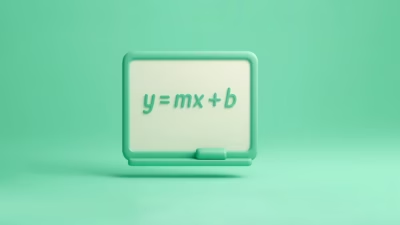SQL isn’t flashy. It doesn’t get headlines like machine learning or AI. But here’s the thing—if you’re aiming to work with data, SQL is non-negotiable. Whether you’re a data analyst, a product manager, or even just the curious Excel junkie at your office, SQL is the tool that gets you talking directly to the data warehouse.
No middlemen. No waiting on someone to export a CSV. Just you and the raw data, in conversation.
So, how do you actually master SQL in 30 days?
Not “kinda know the SELECT statement.” Not “followed a tutorial once.” We’re talking: “I can walk into a job interview, crack open a database, and get the numbers leadership wants—confidently and clearly.”
Let’s walk through that journey.
Why 30 Days Works
A month is enough time to build real fluency—if you focus. SQL isn’t infinite. It’s not like learning to code a full-stack app. The core set of commands you need as a data analyst is actually pretty compact. But the nuance? That takes reps. It takes problem-solving, not memorizing.
Thirty days means you have to commit, but it also means you’re not wandering. You’ve got a clock ticking, and that keeps things sharp.
Let’s break it into a rhythm you can follow.
Week 1: Foundations (Days 1–7)
You’re laying down the plumbing here. The boring parts matter. You can’t jump into subqueries and window functions without knowing how to pull a basic table.
Focus Areas:
- SELECT, FROM, WHERE
- ORDER BY, LIMIT
- Basic filtering with
AND,OR,NOT - NULL values and how to handle them
What to Actually Do:
- Use SQLBolt or Mode SQL Tutorial. These are interactive and don’t require setup.
- Open an actual schema and just explore it. What columns are there? What types?
- By Day 3, start writing small queries of your own. Not just “follow-the-prompt” stuff—try pulling data you want to see.
Personal Anecdote:
The first time I wrote SELECT * FROM customers WHERE age > 50 and saw a clean result table, it felt like sorcery. You don’t forget the moment you realize databases listen when you ask them the right way.
By the End of Week 1: You should be able to query a single table confidently and filter down to exactly what you’re looking for.
Week 2: Relationships & Aggregates (Days 8–14)
Now you start thinking like an analyst. You’re not just pulling rows—you’re asking real-world questions. How many users signed up last month? What’s the average purchase value by region?
Focus Areas:
- GROUP BY and HAVING
- COUNT, AVG, SUM, MIN, MAX
- JOINs: INNER JOIN, LEFT JOIN (don’t panic)
- Primary keys, foreign keys—how tables relate
What to Actually Do:
- Grab a multi-table dataset. Look for something like users, orders, products.
- Do real analysis: “Which product categories have the highest average spend?”
- If JOINs feel painful (and they probably will), sketch them out. Literally draw boxes and arrows. It helps more than you’d think.
The Big Aha:
JOINs are where SQL stops being cute and starts being serious. At first, it feels like you’re bashing your head against syntax. Then one day, it clicks—you see that JOINs are just structured relationships. They tell the story of your data.
By the End of Week 2: You can write multi-table queries that summarize and group data. You’re starting to think in SQL, not just translate into it.
Week 3: Real-World Complexity (Days 15–21)
This is where SQL becomes a superpower. You’re now comfortable enough to tackle complexity head-on. Time to add logic, reuse queries, and start solving real data puzzles.
Focus Areas:
- Subqueries (in SELECT and FROM)
- CASE statements (conditional logic)
- DATE functions (EXTRACT, DATE_TRUNC, etc.)
- CTEs (Common Table Expressions, aka temporary views)
- Aliases, clean formatting
What to Actually Do:
- Take a business question and break it down. For example: “What percentage of users churned within 30 days of signup?”
- Start combining filters, joins, and aggregations in one query.
- Use a SQL playground like LeetCode for challenges. They’re painful—but worth it.
Reality Check:
My first subquery made me feel like I was drowning in parentheses. That’s normal. But the day I wrote a CTE to calculate monthly retention and actually understood why it worked? That was the turning point.
By the End of Week 3: You’re writing queries that could show up in an actual analyst’s workflow. You’ve moved from tutorial land to business land.
Week 4: Polish & Practice (Days 22–30)
This week is about leveling up. You already know how to write queries. Now you learn how to write them well. Efficiently. Clearly. Professionally.
Focus Areas:
- Window functions: ROW_NUMBER(), RANK(), LAG(), LEAD()
- Performance thinking: LIMIT early, don’t over-JOIN
- Clean style: indentation, aliasing, comments
- Querying for presentation: grouping results for dashboards
What to Actually Do:
- Build a mini-report: e.g., Monthly active users, by device type, for the last 6 months.
- Revisit your older queries and refactor them. Add CTEs. Make them readable.
- Try teaching. Write a blog post or explain your process out loud. If you can teach it, you own it.
One Last Story:
I once spent six hours optimizing a slow-running query. In the end, it wasn’t some fancy trick—it was just that I didn’t need to join half those tables. Simplicity isn’t always obvious. But it matters.
By the End of Week 4: You’re not just “writing SQL.” You’re solving real-world problems with SQL—and doing it cleanly, confidently, and maybe even a little elegantly.
Putting It All Together: Your Final 3-Day Challenge
End your 30 days with a capstone. Pick a dataset (Kaggle, public datasets, or even your company’s if you’re already employed), and build a real report.
Here’s what it should include:
- A question you care about: e.g., What’s driving repeat purchases?
- At least 3 joined tables
- Aggregation, filtering, and date logic
- Clean formatting and thoughtful comments
- Bonus: wrap it into a dashboard using Metabase or Google Data Studio
You’re not just practicing anymore. You’re showcasing.
What Comes After 30 Days?
You won’t know everything. That’s fine. But you’ll be dangerous.
After 30 days:
- You’ll be ready for 80% of analyst roles.
- You’ll be able to solve real problems independently.
- You’ll have a strong enough base to pick up anything new—like window tuning, materialized views, or more advanced PostgreSQL tricks.
More importantly, you’ll have built a habit. Because SQL mastery isn’t just about finishing a course. It’s about showing up, asking smart questions, and always staying curious about the data.
Final Words
You don’t need a computer science degree to master SQL. You need intention. A plan. And a commitment to asking better and better questions.
If you treat these 30 days not as a crash course, but as your entry point into fluency, you’ll walk away with something employers actually care about: the ability to turn raw tables into useful answers.
And trust me—that’s more rare than you think.
Need help turning this plan into a checklist or want me to break it into daily tasks? I’ve got you. Just say the word.