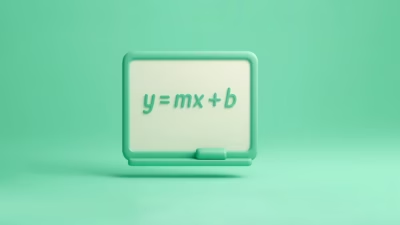Python didn’t rise to prominence in data science merely because it’s beginner-friendly or has a clean syntax. Its true strength lies in its rich ecosystem—a vast collection of libraries and tools that transform it from a simple scripting language into a data science powerhouse.
Here’s the thing: you don’t need to master hundreds of libraries to be effective. In fact, focusing on a core set of essential libraries can cover the majority of your data science needs. The key is understanding what each library offers, how they complement each other, and when to utilize them.
Let’s walk through the Python libraries that matter—what they are, why they exist, and how to actually use them without falling asleep on your keyboard.
Start with the Bedrock: NumPy and Pandas
Before you even think about machine learning or pretty dashboards, you need to manipulate data. Raw, messy, untamed data. That’s where NumPy and Pandas come in.
NumPy is the foundation. It gives you high-performance arrays and numerical operations—matrix algebra, element-wise operations, broadcasting… all the math-y stuff under the hood.
But here’s the truth: most of us don’t write a lot of pure NumPy in our day-to-day unless we’re building something low-level or performance-critical. Where NumPy really shines is being the reliable engine underneath other libraries.
Pandas, though? That’s your daily driver. When I first learned Pandas, it felt like I’d just been handed a Swiss Army knife after months of using a rusty spoon.
With Pandas:
- You can read a CSV with one line.
- Clean messy columns in three.
- Aggregate, group, pivot, filter, reshape—however you like.
It takes raw data and lets you whip it into shape like a short-order cook under pressure. Once you’ve mastered .groupby(), .apply(), and chained indexing without crying, you’re officially in the club.
Quick Tip: If you’re still writing for loops to clean your DataFrame, stop. Pandas is built for vectorized operations. Think in bulk, not row by row.
Visuals Matter: Matplotlib, Seaborn, and Plotly
Here’s a dirty secret: fancy models don’t always win meetings. Clear visuals do.
When you’re exploring data or trying to explain why a metric dipped last quarter, you want to tell that story fast and clean.
Matplotlib is the OG. It’s the base layer for all plotting in Python. But let’s be real—it can feel like drawing with crayons using your elbows. You write ten lines to get one scatterplot and still mess up the axis labels.
Seaborn came along to make our lives better. It sits on top of Matplotlib and does most of the boring styling for you. Need a violin plot? A correlation heatmap? One-liner. It’s what Matplotlib wishes it could be.
Now, if you’re building dashboards or want interactivity—zooming, tooltips, animated transitions—Plotly is your friend. It’s browser-based, pretty slick, and integrates well with Dash (more on that later). Great for sharing visualizations with non-coders.
👉 Quick tip:
Use Seaborn for static EDA plots. Use Plotly when you want the CEO to actually click something.
Modeling Time: Scikit-learn, XGBoost, and Friends
Let’s talk machine learning. Or at least, the part where you throw data into a model and hope something useful comes out.
Scikit-learn is the workhorse here. It gives you everything from preprocessing to classification, regression, clustering, and pipelines. The API is consistent and readable: fit, predict, score. It’s like the IKEA of ML—you can build almost anything with a few basic parts.
Want to try logistic regression, random forests, or support vector machines? Scikit-learn has them all. Want to do hyperparameter tuning? GridSearchCV has your back.
But let’s be honest: when you need performance, like, real performance—Scikit-learn’s trees can feel a bit… slow. That’s where XGBoost, LightGBM, and CatBoost enter the chat. These are gradient boosting libraries, optimized for speed and accuracy.
XGBoost is the most famous. It’s won more Kaggle competitions than I’ve had hot meals. But it can be finicky.
LightGBM is faster, especially on large datasets with many features. And CatBoost? Surprisingly easy, especially if you have a lot of categorical data.
👉 Quick tip:
Start with Scikit-learn to prototype. Use XGBoost or LightGBM when your model starts wheezing under the weight of real-world data.
Deep Learning Darlings: TensorFlow and PyTorch
Now, if you’re diving into deep learning—think neural networks, computer vision, NLP—you’ll run into two heavyweights: TensorFlow and PyTorch.
TensorFlow, backed by Google, has been around longer and is production-ready. But its API used to feel like assembling IKEA furniture without a manual. The newer versions (TF 2.x) are a lot friendlier, especially with Keras integrated.
PyTorch, on the other hand, is what most researchers and tinkering folks love. The code feels more “pythonic,” the debugging is easier, and it’s less verbose. If you’ve used both, chances are you secretly prefer PyTorch.
For anything involving images, sequences, or transformers, PyTorch is my go-to. And yeah, I’ve used TensorFlow too—but always with a bit of side-eye and gritted teeth.
👉 Quick tip:
For fast prototyping, try PyTorch Lightning—it abstracts away boilerplate but still gives you full control.
Data Wrangling Extras: BeautifulSoup, SQLAlchemy, and Dask
Not all data comes from clean CSV files. Sometimes it’s buried inside HTML, sitting in a bloated Excel file with 12 tabs, or spread across databases you don’t control.
That’s where tools like BeautifulSoup come in. It’s a web scraping library—great for pulling text, links, and tables out of raw HTML. Pair it with requests and you can build your own scrapers in a weekend.
SQLAlchemy lets you talk to SQL databases using Python code. Super handy when your data lives in a PostgreSQL or MySQL instance. Pandas can connect to databases directly, sure—but SQLAlchemy gives you more flexibility and power.
And if you’re dealing with datasets that make your laptop beg for mercy, look into Dask. It’s like Pandas, but distributed. You can write Pandas-like code, and Dask handles chunking and parallel execution behind the scenes.
👉 Quick tip:
When your .head() call takes 30 seconds, it’s time to meet Dask.
NLP and Text Data: spaCy and NLTK
If your data speaks in words instead of numbers, you’ll need different tools. Enter the world of Natural Language Processing.
NLTK is a classic. It’s a giant toolbox for everything from tokenization to part-of-speech tagging to language modeling. But it feels academic—like it was built for linguistics classes.
spaCy is the newer, faster, slicker option. Built for industrial-strength NLP. Its models are efficient, it has built-in pipelines, and you can train your own stuff with way less headache.
Need to extract named entities? Tokenize a messy sentence? Do some word vector math? spaCy’s your friend. It doesn’t try to do everything—just the important stuff really well.
👉 Quick tip:
Use NLTK for one-off educational experiments. Use spaCy when you actually care about performance.
Bonus: Statsmodels, Dash, and OpenCV
These don’t always make the “top 10” lists, but they deserve a shout-out.
Statsmodels is for when you want real statistical rigor—linear models, time series, ANOVA, etc. It gives you rich summaries, p-values, and diagnostics. Scikit-learn is great for predictions. Statsmodels is better for interpretation.
Dash, from the folks behind Plotly, is a lifesaver if you want to build interactive dashboards without touching JavaScript. You write pure Python and get a web app that can update in real time. Ideal for internal tools or demos.
OpenCV is for computer vision—image processing, object detection, and video work. If you’ve ever wanted to turn your webcam into a real-time face detector, this is the place to start.
tl;dr — What to Actually Learn
Feeling overwhelmed? Breathe. You don’t need to learn them all at once. Here’s a roadmap that works for most people:
- Start with Pandas, NumPy, and Matplotlib. Master the basics of data wrangling and visualization.
- Add Seaborn for prettier plots and Scikit-learn for your first machine learning models.
- When performance matters, bring in XGBoost or LightGBM.
- For deep learning, try PyTorch—especially if you like clean code.
- As your data grows, explore SQLAlchemy, Dask, and Plotly/Dash.
- If you’re playing with text or the web, add spaCy, BeautifulSoup, or OpenCV to your stack.
The truth is, data science in Python isn’t about memorizing every function. It’s about knowing what tools exist and reaching for the right one when the job calls for it.
You’ll mess up. You’ll write terrible chained Pandas filters. You’ll forget whether it’s plt.show() or sns.set(). But little by little, you’ll get faster. More fluent. Sharper.
And one day, you’ll open a notebook, read in a messy dataset, and just know what to do next.
That’s mastery.