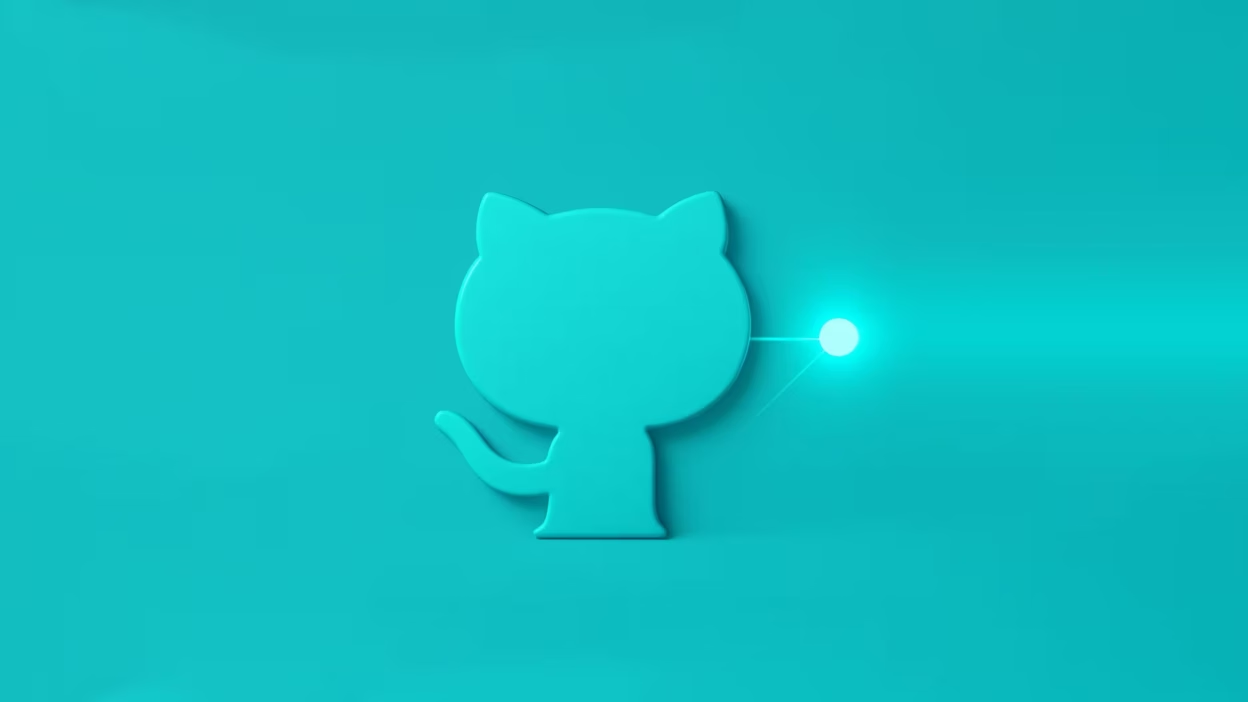You’ve probably seen it already: someone posts a polished GitHub repo with a fancy README, a Colab link, a few graphs, and boom—they’re getting recruiter DMs. Meanwhile, your repos feel like a junk drawer of Jupyter notebooks, half-finished side quests, and mysterious folders named “final_final_2.”
If that’s you, don’t panic. You’re not behind. You’re just early in the game. But here’s the truth no one tells beginners: a good GitHub portfolio doesn’t just “show your code.” It tells a story about how you think, solve problems, and communicate results.
And the kicker? Most hiring managers don’t care about how clever your code is. They care if you can:
- Frame a problem
- Clean messy data
- Build something useful (or at least insightful)
- Explain it like a sane human
GitHub is your stage. So let’s turn that messy repo list into a sharp, job-magnet portfolio.
Why GitHub Matters More Than Ever
Let’s get real—data science hiring is noisy. Bootcamps are everywhere. Tons of people are listing the same five libraries on resumes. So how do you stand out?
Easy: show, don’t tell.
A GitHub portfolio does what a resume can’t. It gives proof. It shows how you think, not just what you claim to know.
More than that, hiring managers and recruiters look at it. Especially when they’re trying to decide between two junior candidates with similar resumes.
And here’s the kicker: most people’s GitHub profiles are terrible. If you invest even a little into making yours clean, clear, and focused—you’ll already stand out. Highlight your key projects and contributions, showcasing your skills and expertise in the field. When building a data science profile, it’s essential to include relevant repositories, well-documented projects, and a concise README that communicates your work effectively. This attention to detail not only demonstrates your professionalism but also attracts potential collaborators and employers.
What a Great GitHub Portfolio Actually Looks Like
Let’s ditch the vague advice (“make it neat!”) and get concrete. A strong data science portfolio has three things:
- Polished, purposeful projects
- Clear, readable documentation
- Signals of growth and curiosity
Notice I didn’t say “a dozen projects” or “deep learning wizardry.” You don’t need quantity. You need clarity and relevance.
Let’s break each down.
1. Polished, Purposeful Projects (Not Just Kaggle Kernels)
If your portfolio is just a bunch of Kaggle competition entries with no context or explanation, you’re missing the point.
A great project does at least one of these:
- Solves a real or semi-real problem
- Tells a compelling story with data
- Shows off a key skill (e.g., NLP, time series, dashboarding)
- Aligns with the kind of job you want
Example:
You want to work in marketing analytics? Build a churn prediction project using simulated e-commerce data. Better yet—grab an open dataset and tie it to a real brand’s problem (bonus if you mention it in the README).
Or maybe you’re aiming for MLOps roles. Build a basic model, deploy it with FastAPI, and containerize it with Docker. Keep it simple—but show you know how systems fit together.
Tip:
Pick 2–4 great projects, and archive or hide the rest. Quality trumps clutter.
2. Clear, Readable Documentation (Seriously—This Alone Can Set You Apart)
Want to hear something wild? Most hiring managers don’t even run your code. They skim the README. That’s it. If your README doesn’t tell a story, you’ve already lost them.
Your README should answer:
- What problem are you solving?
- Where did the data come from?
- What methods did you use (and why)?
- What were the key findings or results?
- How do I run this?
Bad README:
“This project uses Python and scikit-learn to build a random forest model.”
Cool. So do 10,000 others.
Good README:
I analyzed ~40K e-commerce transactions to identify patterns in customer churn. After cleaning the data (e.g., dealing with missing values and time-based anomalies), I built a model that predicted churn with 81% recall. I also created a simple dashboard with Streamlit to let marketers explore churn segments interactively.
That? That’s gold.
If you want to go the extra mile, include:
- A few visuals (charts, screenshots)
- A live link (e.g., Streamlit app, Colab notebook)
- A “What I’d do next” section to show self-awareness
3. Signals of Growth and Curiosity
Your GitHub isn’t just a portfolio. It’s a timeline. It shows what you’ve explored, learned, and shipped over time.
So yes, those messy old notebooks? Keep some of them (archived, if needed). They show where you started.
Here’s how to make your growth shine:
- Use commit messages that reflect learning
e.g., “Refactored EDA section after discovering outliers” - Add a short dev log or “lessons learned” in README
- Organize repos by type or purpose (e.g., “portfolio-projects,” “experiments,” “bootcamp-exercises”)
Hiring managers love to see evolution. It tells them you’re coachable and curious—two things even the best models can’t fake.
How to Organize Your GitHub Profile
This part is surprisingly underrated. People land on your GitHub—what do they see?
Here’s how to make your profile look sharp:
Use the “Pinned Repositories” Feature
Pin 3–6 projects that represent your best work. Make sure they have good README files and reflect different skills.
Create a Personal README (the one on your profile root)
It’s the first thing people see. Make it friendly, quick, and focused. Mention:
- What kind of roles you’re interested in
- What you’re currently learning
- Links to portfolio projects
- Contact info / LinkedIn
Use Consistent Naming
Avoid names like “finalproject1” or “EDA_Stuff.” Go with:
customer-churn-predictionspotify-streaming-analysisnlp-news-classifier
Treat repo names like book titles—they should be informative and inviting.
Bonus Section: Connect GitHub with LinkedIn (Without Being Cringey)
Once your GitHub’s tight, don’t just leave it there. Make it work for you on LinkedIn.
Here’s how:
- In your “Featured” section, add links to 2–3 polished repos
- Write short posts summarizing projects:
“I built a tool that predicts restaurant ratings from Yelp reviews using NLP. Biggest challenge? Cleaning the data. Biggest win? F1 score went from 0.52 to 0.71 after switching from CountVectorizer to TF-IDF.” - In your About section, include one sentence that says:
“You can explore my full portfolio at [GitHub link]—each project includes writeups and visuals.”
That way, LinkedIn gets them curious. GitHub seals the deal.
A Few Project Ideas That Actually Get Attention
If you’re stuck on what to build, here’s a short list of ideas that consistently catch eyes (assuming you tell the story right):
- NLP: Sentiment analysis of product reviews from a brand you like
- Time Series: Forecasting NYC bike share demand
- Classification: Predicting loan default with explainability tools (SHAP, LIME)
- Computer Vision: Image classification app using FastAPI + Streamlit
- MLOps: End-to-end ML pipeline with data versioning, model registry, and deployment
The twist? Don’t just build it. Frame it like a mini case study. That’s what makes it portfolio-worthy.
Real Talk: What NOT to Do
Let’s end with a few common mistakes I see all the time. Avoid these:
- Bare repos with no README – Might as well be invisible
- Repos full of code but no context – Looks like copy-paste
- Unexplained notebooks – If I have to scroll through 400 cells to find the point, I’m out
- Too many toy projects – One Titanic model is fine. Five? Red flag.
- Neglected repos with broken links, errors, or unfinished ideas – Archive them or clean them
TL;DR: Your GitHub = Your Proof
Your GitHub portfolio isn’t just a place for your code. It’s a stage, a case study hub, and—if done right—your best job-hunting weapon.
You don’t need to be perfect. You just need to be clear, curious, and consistent.
Keep it focused. Tell a story. Show your thinking. And don’t forget: no one ever got hired for code no one understood.
You ready to give your GitHub a glow-up? Want me to review a repo or give you ideas for projects? Just say the word.