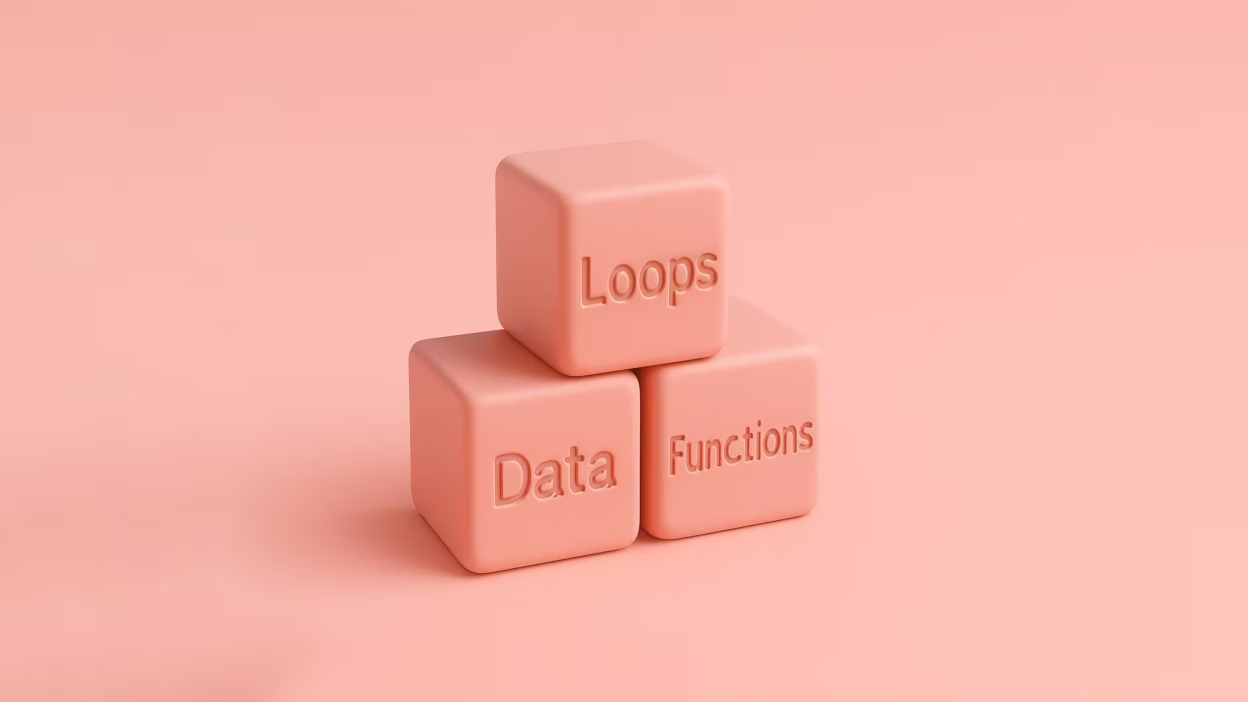You’re not bad at coding. You’ve just never had someone explain it like this.
Let’s cut through the noise.
You open a Python tutorial, and suddenly you’re staring at words like “immutable sequences,” “iterables,” and “function scope.” Not exactly Friday night material. You scroll, you copy-paste, you get stuck, and somewhere between Googling “python int vs float” for the fourth time and trying to remember what a tuple is, you think, Maybe I’m not cut out for this.
You are. You just need someone to hand you the flashlight instead of tossing you into the cave and yelling, “Good luck!”
So let’s walk through it. Just the core stuff: data types, loops, and functions—explained the way I wish someone had explained it to me. No fluff, no unnecessary metaphors, no assuming you already know what a “method” or “callable object” is.
Just clarity, real talk, and code you’ll actually understand.
Data Types: The Building Blocks of Python
Imagine you’re organizing stuff in boxes. Python does the same thing. Different data types are just different boxes—some hold numbers, some hold text, some hold lists of things, and some… are basically dictionaries.
Here’s the basic lineup:
1. Integers (int)
Whole numbers. No decimals.
x = 5
You can do math with them: +, -, *, /, and % (that one gives you the remainder).
2. Floats (float)
Numbers with decimals.
price = 3.99
Math works here too, but expect weirdness like 0.1 + 0.2 not quite equaling 0.3. That’s just how computers store decimals. Welcome to floating point fun.
3. Strings (str)
Text. Letters, sentences, emoji—anything in quotes.
name = "Taylor"
You can “add” strings (concatenate), like "Data" + "Science" → 'DataScience'.
4. Booleans (bool)
Just True or False. Capitalized, because Python’s classy like that.
is_active = True
They come in handy when your code starts making decisions.
5. Lists (list)
Ordered collections. Think grocery list, but for code.
groceries = ["milk", "eggs", "bread"]
You can access items by position:
groceries[0] # 'milk'
6. Dictionaries (dict)
Key-value pairs. Like a label attached to each item.
person = {"name": "Jordan", "age": 29}
You look things up by key:
person["name"] # 'Jordan'
There are more (sets, tuples), but let’s not hoard boxes before you’ve used the ones you’ve got.
Quick Tip: When debugging, use type() to check what you’re working with.
print(type(x)) # <class 'int'>
Loops: Making Your Code Repeat Itself (On Purpose)
Writing the same line of code over and over? That’s a rookie move. Python’s like, “I got you—let me repeat stuff for you.”
That’s where loops come in. Think of them as your code’s “autopilot.”
for Loops
The “for each thing in this collection, do X” loop.
Example:
fruits = ["apple", "banana", "cherry"]
for fruit in fruits:
print(fruit)
You’ll get:
apple
banana
cherry
Behind the scenes, Python is walking through the list one item at a time. That fruit variable? It’s just a temporary label for whatever item it’s on right now.
Want numbers instead? Use range():
for i in range(5):
print(i)
Outputs 0 to 4. Because yes, Python starts counting at 0. It’s a little rude that way.
while Loops
This one keeps going as long as something is true. Dangerous if you forget to break the loop—ask me how I found out.
count = 0
while count < 3:
print("Still counting:", count)
count += 1
If you don’t change count, that loop runs forever. And your terminal weeps.
Functions: The Real MVP of Writing Reusable Code
Let’s be honest: copy-pasting code is fine… until it isn’t. When you find yourself using the same logic in multiple places, it’s time for a function.
Think of a function as a mini program inside your program. You give it some input, it does stuff, and gives you output.
Basic syntax:
def greet(name):
return f"Hello, {name}!"
Call it like this:
print(greet("Ada")) # Hello, Ada!
What’s Happening Here?
defstarts a function definition.greetis the function name.nameis a parameter (think: placeholder).returngives back the result.
You can also have functions that don’t return anything—they just do something:
def say_hi():
print("Hi there!")
No input. No output. Just vibes.
Multiple Parameters?
No problem.
def add(a, b):
return a + b
Then call it like add(3, 7) → 10.
Quick Tip: Don’t overthink it. Start writing functions as soon as your code feels repetitive. If you’re copying and pasting the same few lines with slight changes? Time for a function.
The “Why Should I Care?” Moment
Here’s the thing. You can scrape by doing quick Python hacks without learning functions or loops. Plenty of people do.
But eventually, your projects get messy. Things break. Fixing one part of your script suddenly breaks another. And worst of all: you don’t know why.
That’s the trap I fell into early on. I could write code that kinda worked… but it wasn’t readable. It wasn’t reusable. And I definitely couldn’t explain it to anyone else.
Once I got comfortable with loops and functions? Everything changed. My code started making sense. Debugging got easier. I stopped starting from scratch every time.
I stopped feeling like a fraud.
So yeah—data types, loops, and functions? They’re not just concepts. They’re the foundation of writing real code. The kind you’re not embarrassed to show someone else.
A Tiny Project to Cement It All
Let’s wrap with something small but mighty.
Say you want to write a function that checks whether each item in a list is a string, and only print the ones that are.
Here’s how you’d do it:
def print_strings_only(items):
for item in items:
if type(item) == str:
print(item)
mixed = ["apple", 42, "banana", 3.14, "carrot"]
print_strings_only(mixed)
Outputs:
apple
banana
carrot
Boom. You used:
- A function (
print_strings_only) - A loop (
for item in items) - A data type check (
type(item) == str) - And some real-world logic.
You didn’t just copy-paste. You built something. That’s where confidence starts.
tl;dr (because I respect your time)
- Data types are the stuff you work with—numbers, text, booleans, lists, and dictionaries. Know ‘em. Use
type()to check. - Loops help you repeat actions—
forfor collections,whilefor conditions. - Functions let you write once, use often. They’re your ticket to clean, reusable code.
Start small. Break stuff. Fix it. Ask questions.
And whenever you feel lost, remember: every data professional you admire once didn’t know what a loop was either.
Keep going. You’re closer than you think.